Vision board apps are programs that allow you to create a digital vision board to help you visualize and manifest your goals and dreams.
These apps typically include personal image upload, image and affirmation libraries, multiple layout options, widgets and slideshow display with inspiring music.
Some vision board apps for iPhone also provide the ability to share your vision board with others, and the best apps offer a slideshow display with inspiring music to enhance the visualization experience. Get the best free vision board apps in our in-depth review!
TLDR: If you’re short on time and looking for the best vision board app, we recommend Vision Board ++.
A quick look at the best vision board apps iPhone, iPad and Android 2025
- Best all-in-one vision board app: Vision Board ++
- Best free vision board app iPhone: Hero21 Habit Tracker
- Best vision board app for Feng Shui Bagua Map: Vision Board
| App Name | Price | iOS | Android | Vision Board Type | Grade |
|---|---|---|---|---|---|
| Vision Board ++ (Hero21) | $ 19 / year | ✔︎ | ➖ | Phone-sized Image, Video, Long page of images | A (95) |
| Dreamer | $ 20 / year | ✔︎ | ➖ | Phone-sized Image | B (62) |
| Perfectly Happy | $ 60 / year | ✔︎ | ✔︎ | Video | B (57) |
| Horizons | $ 13 / year | ✔︎ | ➖ | Long page of images | B (55) |
| Hero21 Habit Tracker | $ 40 / year | ✔︎ | ➖ | Habit Tracker, Free Phone-sized Image | B (45) |
| Vizzy | $ 20 / year | ✔︎ | ➖ | Free Form, Sized Image | B (45) |
| Mood Board | $ 36 / year | ✔︎ | ➖ | Free Form, Phone-sized Image | C (43) |
| Why Vision Board | $ 30 / year | ✔︎ | ➖ | Long page of images | C (40) |
| Vision Board | $ 30 / year | ✔︎ | ✔︎ | Phone-sized Image (Feng Shui) | C (38) |
How we chose the best vision board apps for iPhone 2025
Firstly, we only shows you brands and products that we stand behind. The vision board apps below were chosen based on the following criteria:
- Price. How much does it cost?
- Usability. How easy is it to use?
- Creation. Is there a built-in image and affirmation library, can I add texts and affirmation, set goals/to-dos, can I add unlimited images per vision board
- Customization. Can I change the layout of my vision board, font, color?
- Manifestation. Slideshow, full screen, widgets
- Review. Is there any progress tracking function? Is there a journal?
- Sync: Can I see my vision boards across multiple devices?
- Ratings. We chose apps with mostly positive ratings for Apple devices.
Best Vision Board Apps 2025
Our Summary Table of Best Vision Board Apps iPhone, iPad & Android 2025
In addition, compare the features and functions of top vision board apps with our handy table to help you choose the best one for manifesting your dreams.
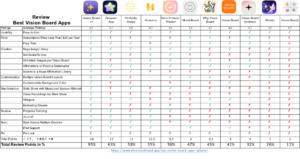
Vision Board ++

Price: Free. Optional subscription for $5 per month or $19 per year
Free Trial: 3 days
iPhone rating: 4.9
Time to create vision board: 10 mins
Vision Board ++ is the most customizable vision board app, that is easy-to-use and can be fully customized to fit your needs. Additionally, you can create a vision board movie (slideshow) to bring your goals to life.
Download
It allows you to add your own images or choose from a vast image library that covers a range of life areas, including love, family, health, wealth, gratitude, and more.
You can customize your vision board further by adding your own texts or affirmations to it. There is also a huge affirmation library available. You can customize the font and color of your text.
Moreover it also allows you to add unlimited images per vision board in grid view with many different layouts.
The app creates a custom video (slideshow) for each vision board with background music and spoken affirmations.
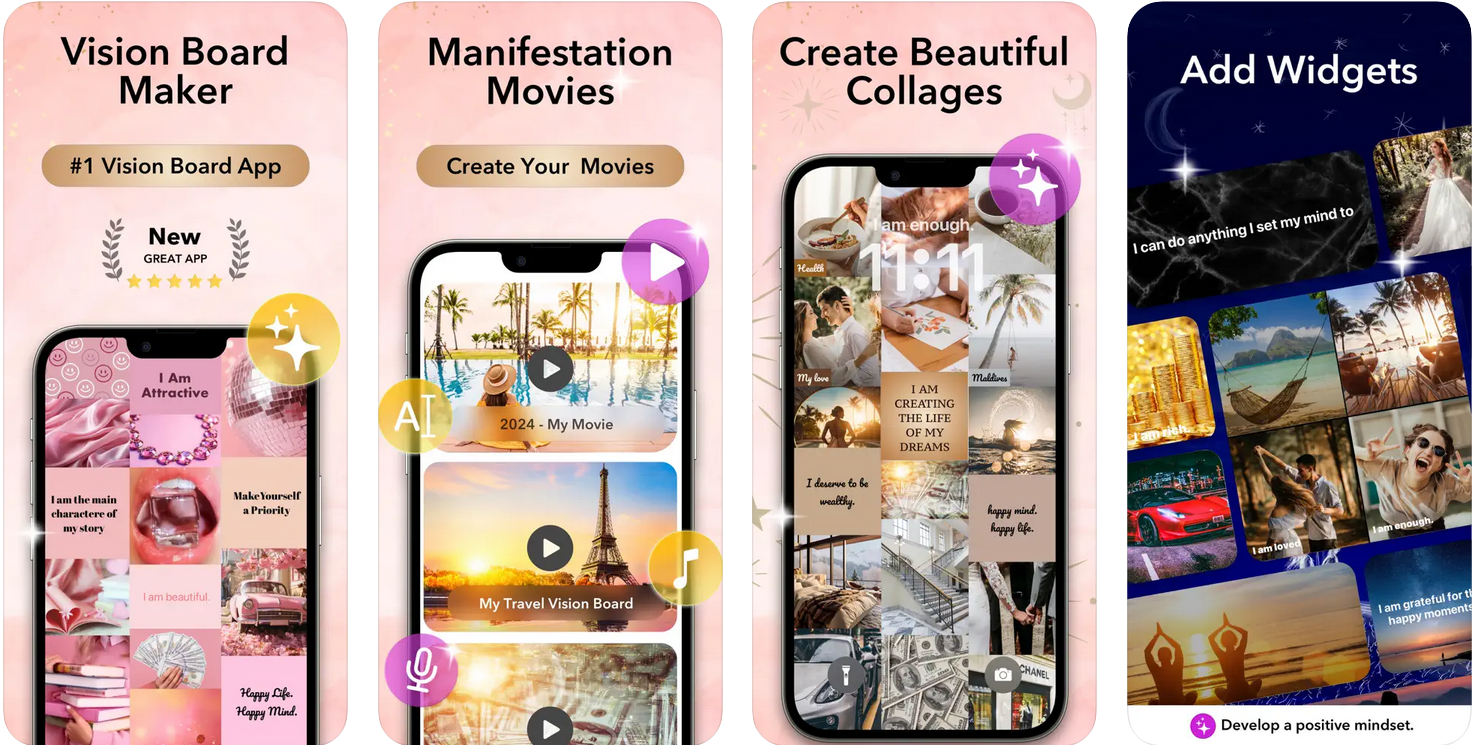
Furthermore it allows you to add your favorite song (Apple Music) or choose from the library, record your own voice or choose between many different female and male voices.
To stay motivated, the app also offers widgets, daily affirmations and streaks.
What’s more, the app’s gratitude journal let you keep track of your daily blessings. For added security, the app includes a Pin lock feature with Face ID support, ensuring your content stays private.
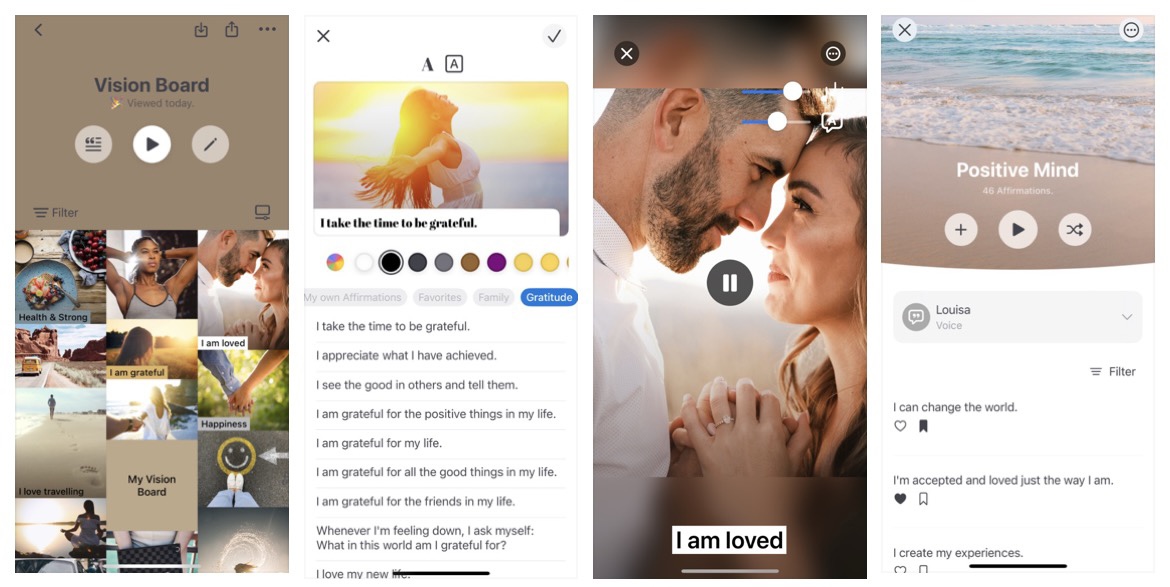
The app is free to download. You can access some plus features for 5$ per month or $19 per year. There’s also a free 3-day trial for new members.
✓ Pros
- user-friendly features such as easily create a vision board and add affirmations
- free version offers a wide range of basic functionalities for creating a vision board
- slide show feature allowing you to watch your vision board with your own music and spoken voice, record own voice
- many different layouts, fonts, colors
- syncs between devices
- widgets and gratitude journal
- Face ID lock
✗ Considerations
- no free form layout
- no AI Coach
Dreamer App

Price: Free. Optional subscription for $4 per week or $20 per year
Free Trial: 3 days
iPhone rating: 4.7
Time to create vision board: 10 mins
Dreamer App is a vision board maker designed for screen-sized vision boards, featuring a steps planner and diary.
Download
Dreamer App has a beautifully designed interface, easy to navigate. Choose from six different layouts and select up to nine images from the app’s vast image library covering all aspects of life. Customize your board by adding text and marking goals as completed, and stay motivated with the app’s widgets, affirmations, and diary features.
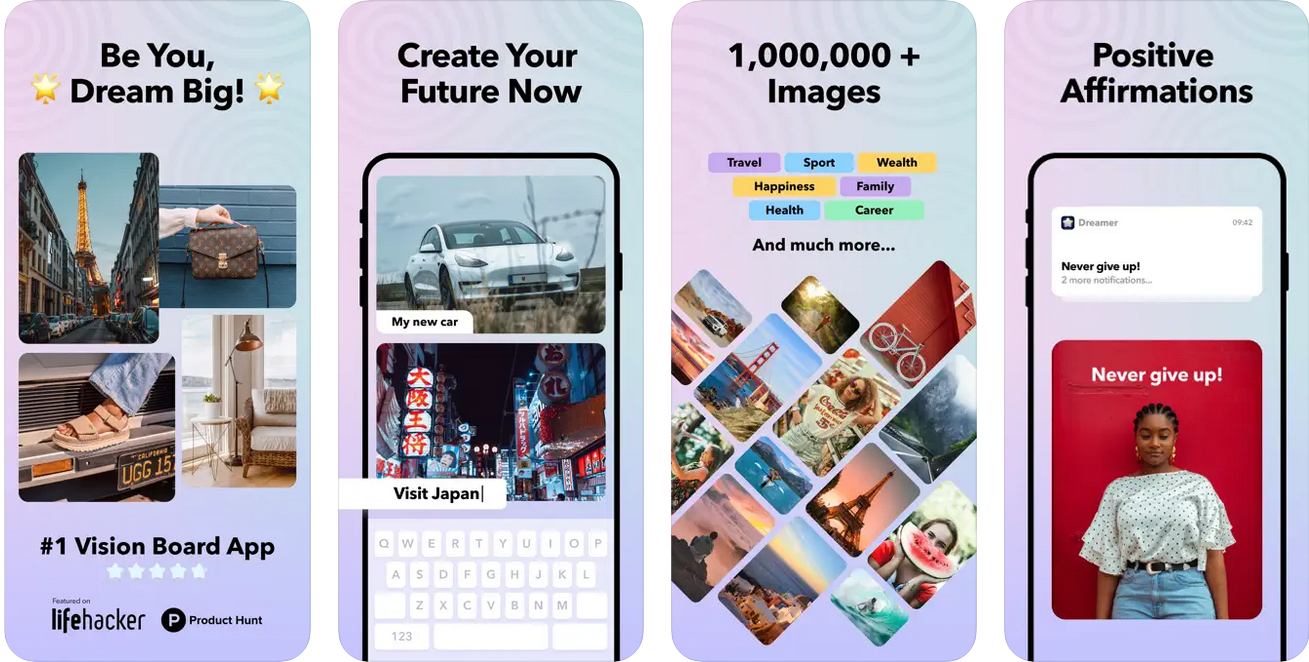
Once you’ve created your vision board, you can save it to your photos and use it as a screensaver or lock screen wallpaper for daily inspiration. Additionally, the app includes an action list which can serve as a to-do list for achieving your goals. However, you can only view two vision boards for free, even if you have created more during your trial or subscription; the others remain blocked. The app is available in 24 languages, making it accessible to a global audience.
The app is free to download, but also keep in mind that certain features, such as photo library & search, multiple vision boards and affirmations require in-app purchases, for $4 per week or $20 per year. There’s also a free 3-day trial for new members.
✓ Pros
- user-friendly features such as easily create a screen-sized vision board
- add texts
- huge built-in image library
- add next steps action item for your dreams as to-do-list
- widgets and journal
✗ Considerations
- limited number of 9 images per vision board
- only 3 vision boards can be viewed for free, even if more are created.
- may not offer the image size you need
- no built-in affirmation library
- limited functionality for affirmations
- subscription required for image library
Perfectly Happy
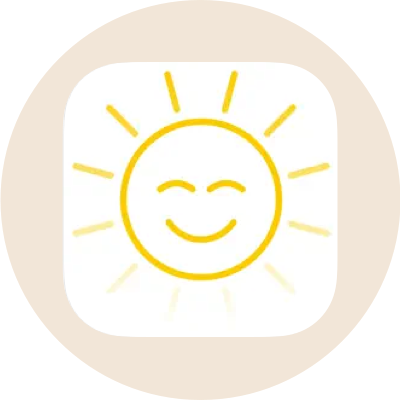
Price: Free. Optional subscription for $5 per month or $59 per year
Free Trial: 7 days
iPhone rating: 4.8
Time to create vision board: 15 mins
Perfectly Happy is a user-friendly app that allows you to create a vision video (slideshow).
Download
You can combine images and affirmations to create a stunning slide show. With an extensive photo library and an intuitive organizational system, it’s easy to select and arrange your pictures. Moreover you can also choose from a wide selection of affirmations to add a personal touch to your vision video.
To complete your vision video, add a gratitude affirmation to express thankfulness for your blessings. Once you’ve created your slideshow, select music from the app’s preloaded audio library to bring your vision to life.
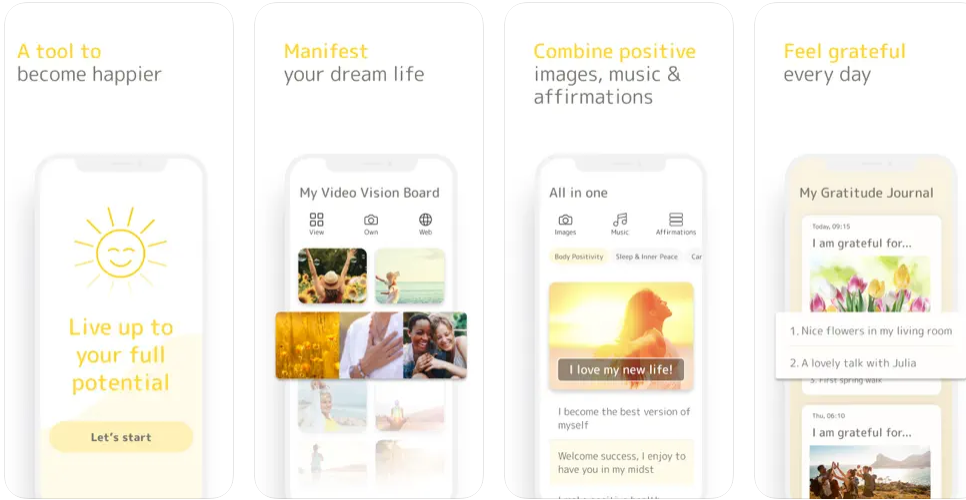
Unfortunately, the app does not offer the option to create an actual vision board with different layout options. Moreover, the final video cannot be shared or downloaded to your phone.
What’s more, the free version of the app let you keep a gratitude journal, track your mood and affirmations. These are the only free features in the app.
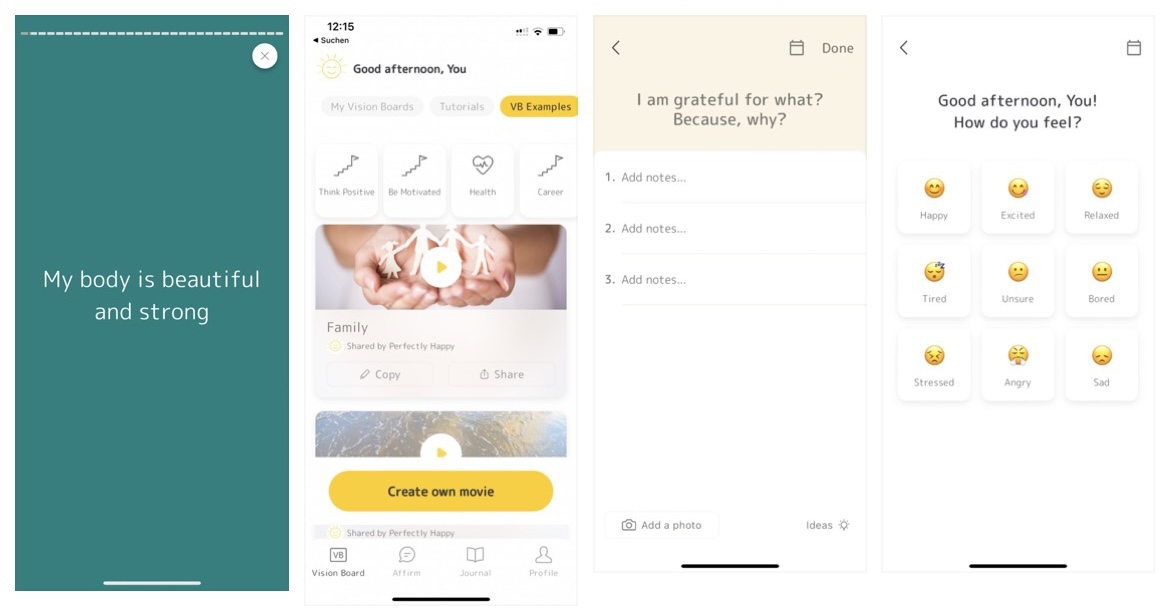
In terms of affirmations, Perfectly Happy lets you create and organize your own affirmations into folders for free. While it’s easy to swipe through your custom affirmations, changing categories requires watching a 30-second ad, which can be frustrating. The app offers some customization options, such as adjusting background color, font color, and style, but there are no background images available, and these features are mainly for the slideshow function. Affirmation practice sessions are available for 1 or 5 minutes, but they lack voice or music, making the experience somewhat basic.
Although Perfectly Happy is a powerful vision board app, access to the video feature requires a subscription priced at $11 per month or $59 per year. There’s also a free 7-day trial for new members.
✓ Pros
- user-friendly interface, easy to create a vision board video
- huge built-in image and affirmation library
- a variety of helpful explanation videos
- gratitude journal, mood tracking
✗ Considerations
- does not actually create a vision board (only video)
- frequent ads can be disruptive and frustrating
- video requires a subscription
- video is not downloadable
- can get expensive depending on which subscription you choose ($59 to $132 per year)
Horizons

Price: Free. Optional subscription for $4 per month, $13 per year, or $20 lifetime
Free Trial: N/A
iPhone rating: 4.7
Time to create vision board: 15 mins
Horizons is a powerful app designed to help you plan and visualize your future goals.
Download
The app provides daily inspiration, motivational messages, and tools to help you stay focused and motivated, including a vision board, action tracker, progress journal, affirmations and inspirational quotes.
With Horizons, you can easily create and organize multiple vision boards, each focused on a specific area of your life. The app offers a huge image library from Unsplash, and you can add your own quotes to personalize your vision boards.
However, one downside of the app is that the images cannot be viewed in full screen, which is an important feature for vision boards. Additionally, some users may find the app a bit challenging to use, particularly when it comes to reordering images or swiping between vision board and action tracker screens, as it does not always work seamlessly.
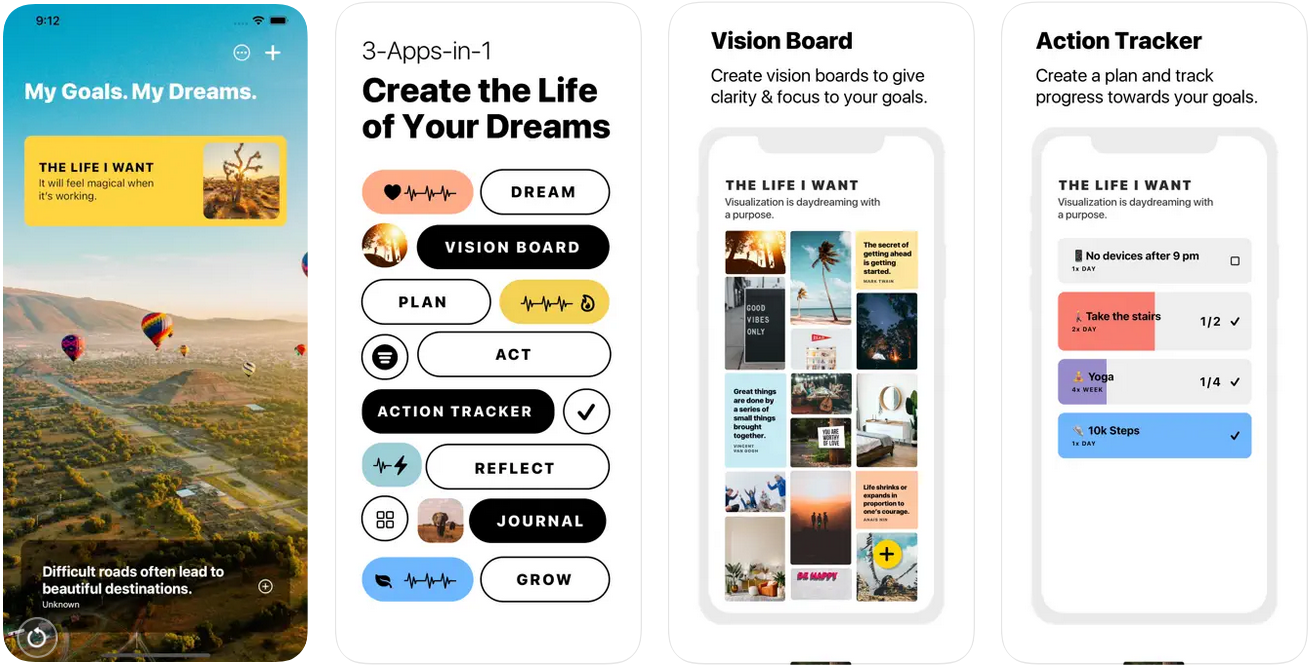
Additionally, the action tracker allows you to track daily, weekly, or monthly actions and set how many times you want to complete each action.
Moreover, Horizons supports sync across multiple devices, so you can access your goals and progress from anywhere.
However, while the app is free to download, some features may require in-app purchases $4 per month, $13 per year or $20 lifetime.
✓ Pros
- huge built-in image search library
- action tracker, affirmation, inspiration and journal
✗ Considerations
- no full-screen image viewing, limiting vision board effectiveness
- some features are not user-friendly and may have bugs
- small built-in affirmation library
- no widgets
Hero21 Habit Tracker ++
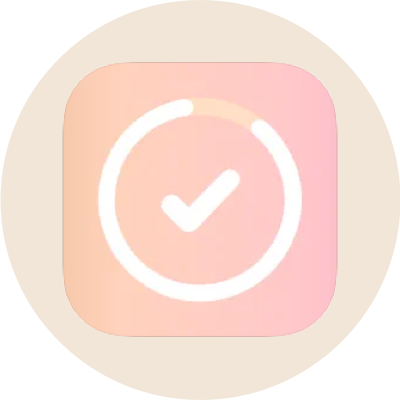
Price: Free. Optional subscription for $7 per month or $36 per year
Free Trial: 7 days
iPhone rating: 4.8
Time to create vision board: 10 mins
Hero21 is a gamified habit tracker, goal-setting, and vision board maker. It is the only app that allows you to create unlimited vision boards for free.
Download
Hero21 vision board is easy to use and provides access to a vast photo library that covers all aspects of life. You can add your own images, texts, and affirmations, and choose from 21 different layouts with up to 12 images per vision board.
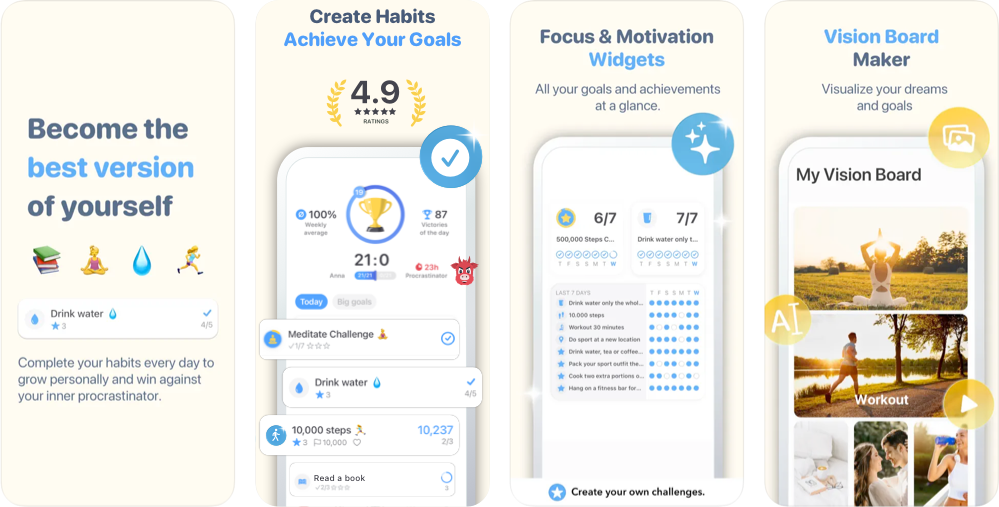
One of the unique features is that once you’ve created your vision board, you can save it to your photos and use it as a screensaver or lock screen wallpaper for daily inspiration. The app also allows you to set big goals with milestones to track your progress and includes habit tracking for free. Moreover the app offers a clear weekly and monthly overview of your goals and achievements, automatic step counting with Apple Health integration, and a quick overview of your current goal status.
While some vision board features such as the slide show with music and guided vision boards require in-app purchases, creating unlimited individual vision boards and habit tracking is free to use. The app also offers a free 7-day trial for new members to try out these additional features.
✓ Pros
- unlimited free vision boards, easy to use, different layouts
- huge built-in image library
- use as screensaver or wallpaper
- habit tracker and big goals with milestones
- automatic step counting
✗ Considerations
- limited number of 12 images per vision board
- no built-in affirmation library
- no widgets for vision board
Why Vision Board

Price: Free. Optional subscription for $4 per month or $30 per year
Free Trial: 7 days
iPhone rating: 4.7
Time to create vision board: 10 mins
Why Vision Board allows you to effortlessly create vision boards using your own images and affirmations, displayed in a grid view for easy manifestation.
Download
Creating a vision board with the Why app is simple and straightforward, allowing you to select photos and write custom affirmations, just in a list. You can either add your own images or choose from a small built-in library, as well as add your personal affirmations. In the free version you have a photo limit. Once your board is complete, you can scroll through it in three different views: images and affirmations, images only (1 or 2 grid view), or affirmations only. There is also a shuffle mode for images.
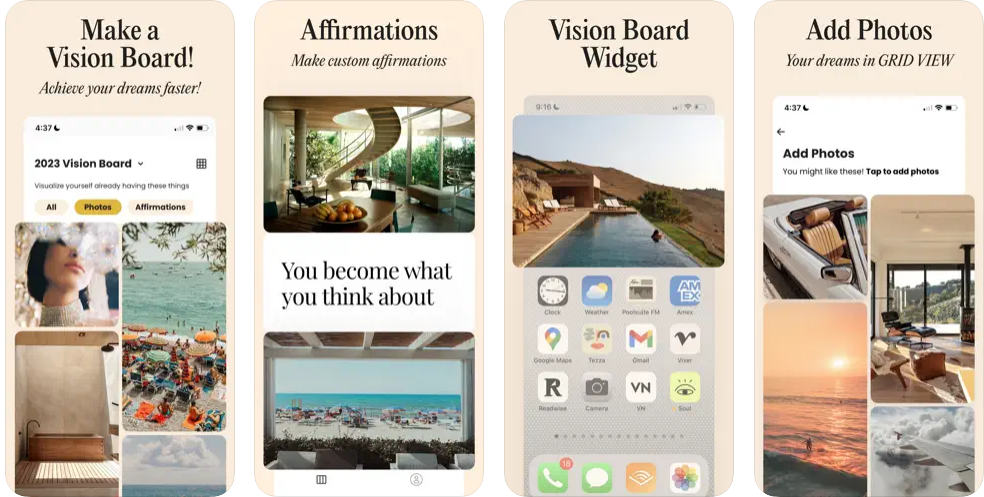
The app is easy to use due to its very simple interface. However, it does lack a comprehensive image library, so you may need to upload your own images or download them from Google before opening the app to create your vision board.
You can edit your board by changing the title, adding more images, or modifying affirmation texts. However, you cannot edit images later on and will have to re-upload them. The app tracks your vision board engagement by counting the total days you view it and maintaining a record of your consecutive day streaks. You can also add a widget.
You can access the premium features for $19.99 per year allowing you to create unlimited vision boards and add unlimited images. There’s also a free 7-day trial for new members.The final vision board displays your chosen photos and affirmations on a full page that may not fit on your phone screen.
✓ Pros
- easy to use with a very simple interface
- allows you to add your own images and affirmations
- unlimited images and boards
- 1 or 2 grid view for images and shuffle mode
- widgets and reminders available
✗ Considerations
- no option to reorder or edit images, only shuffle
- small built-in image library and no affirmation library
- only supports iPhone
Wisher – Dream Achievement App

Price: Free. Optional subscription for $7 per week, or $50 per year
Free Trial: 3 days, has to be enabled
iPhone rating: 4.8
Time to create vision board: 10 mins
Wisher is a beautiful designed app with lessons, affirmations, timer and AI Chat. The app is quite overloaded, the main functions are paid.
Download
Creating a vision board first you choose the layout, you can add your own image and crop it. There is no built-in image library. In total you can add up to 13 images on one board. The app offers 2 layouts for free, and you can create 6 boards for free. You can not add any affirmation or text on your boards.

The app has a beautiful interface an beautiful layouts. However, it does lack an image library, so you need to upload your own images or download images before opening the app to create your vision board.
If you are interested, you’re can enroll in a course of self-improvement, use affirmations, a visual timer for meditation or the AI Chat to ask question on your journey to achieve your goals. While the core functionality of the app creating 6 boards is free, the other features are paid.
Although Wisher is a very nice designed app, access to the main feature (more than 2 layouts), AI Chat, Affirmation categories, Lessons requires a subscription. Unlock these feature for $7 per week or $50 per year. There’s also a free 3-day trial for new members, if you enable it.
✓ Pros
- Well designed interface
- 6 vision boards for free
- Lessons for goal achievement
- Affirmations for several situations
- Visual timer for meditation and mindfulness practices.
- AI Chat for additional support and information
✗ Considerations
- Main features require in-app purchases
- limited number of 2 images (free layout),
13 images per vision board (paid layout) - no built-in image library, can not add any text to vision board
- no widgets
- only supports iPhone
- can get very expensive depending on which subscription you choose ($50 to $364 per year)
Vision Board – Aesthetic

Price: Free. Optional subscription for $20 per year
Free Trial: N/A
iPhone rating: 4.7
Time to create vision board: 10 mins
With Vision Board Aesthetic, you can create Aesthetic Mood Boards using your own images or quotes, cropping them together and use them as wallpapers. You can add widgets.
Download
To create a vision board in Vision Board Aesthetic, start by selecting the board size and template. You must fill all image slots in the chosen template before you can complete the vision board. You can add photos or insert quotes, either by entering your own text or choosing from pre-made quotes, although these can be a bit hard to read. The app allows you to select multiple images from your library. By long-pressing an image, you can crop, replace, or delete it. Once all slots are filled, you can save your board.
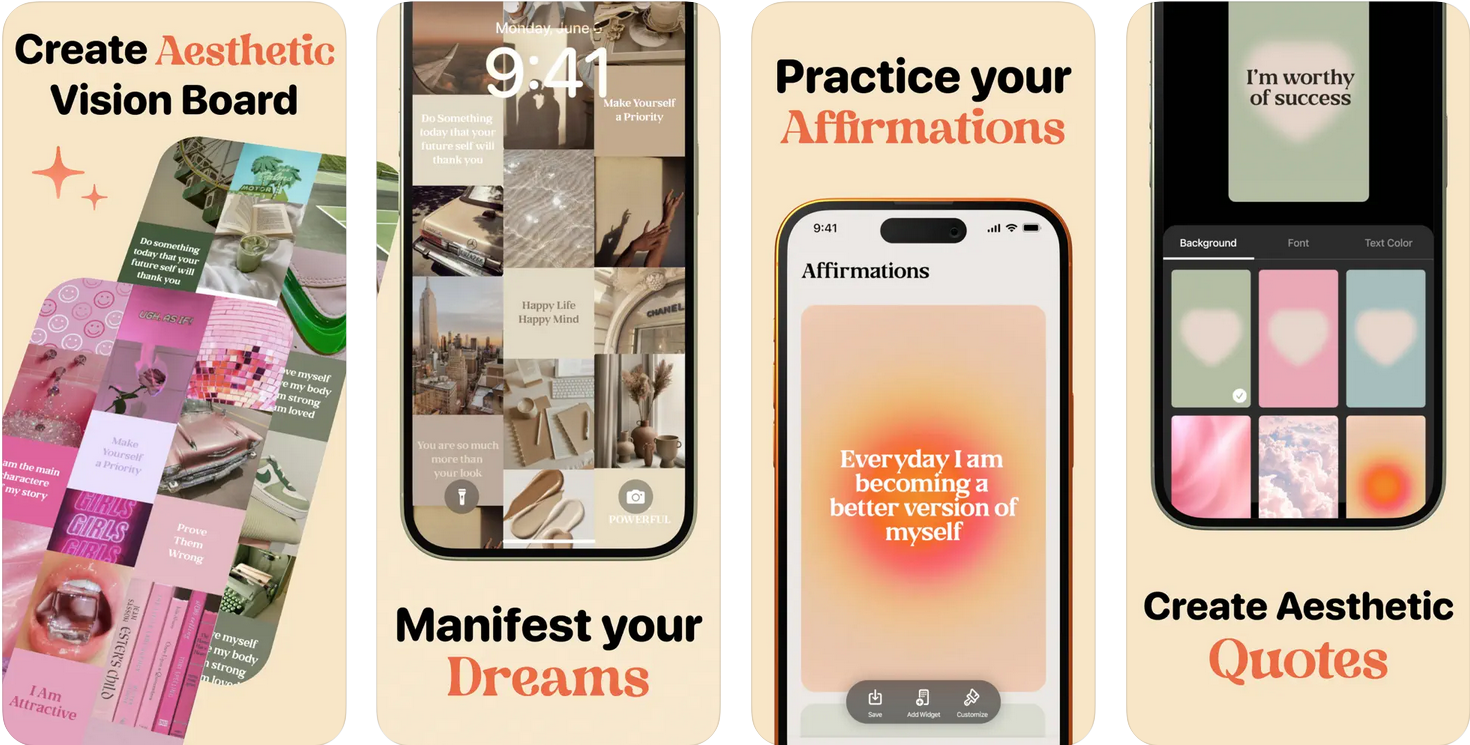
Unlike some other vision board apps, Vision Board Aesthetic lacks a built-in image library, so you’ll need to provide your own images. The final output might not be as visually appealing as expected, leaning more towards a mood board rather than a traditional vision board. You can create one board for free, but if you delete it, you can create a new one; however, you won’t be able to save it without paying, which can be frustrating, especially since this limitation only becomes apparent at the end. Additionally, if you want to create multiple vision boards, access different layouts, or add your own quotes, a subscription is required.
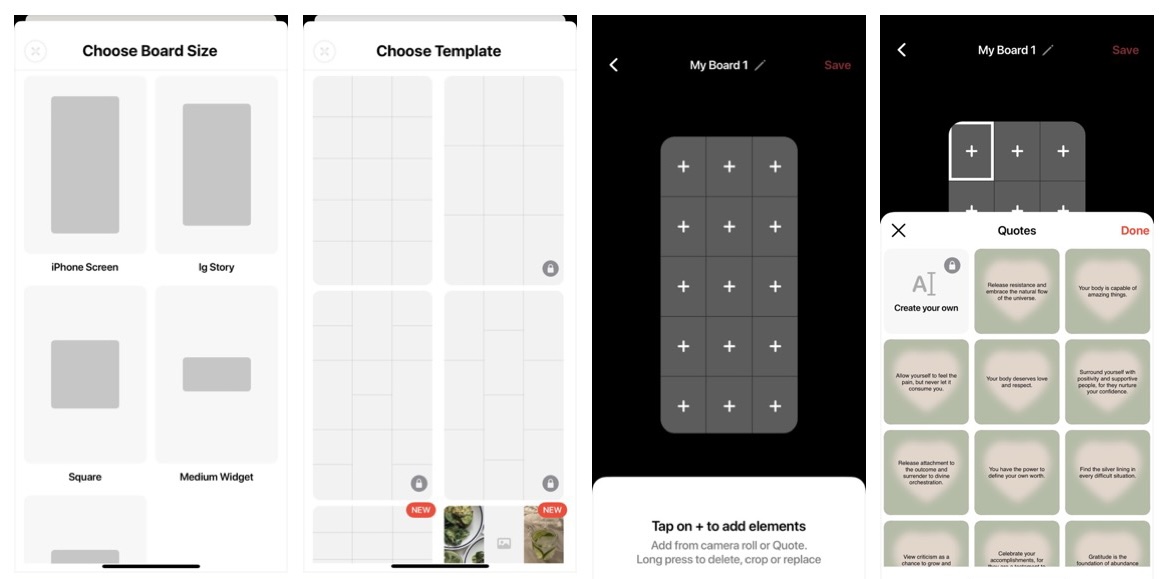
The app’s main strength lies in its ease of use, with a straightforward, ad-free interface. You can save your board as a wallpaper for extra motivation and add goals to your vision board. While it offers the option to add your vision board as a widget, this feature currently doesn’t work, and the lack of a scrolling function to manifest your board may feel less inspiring.
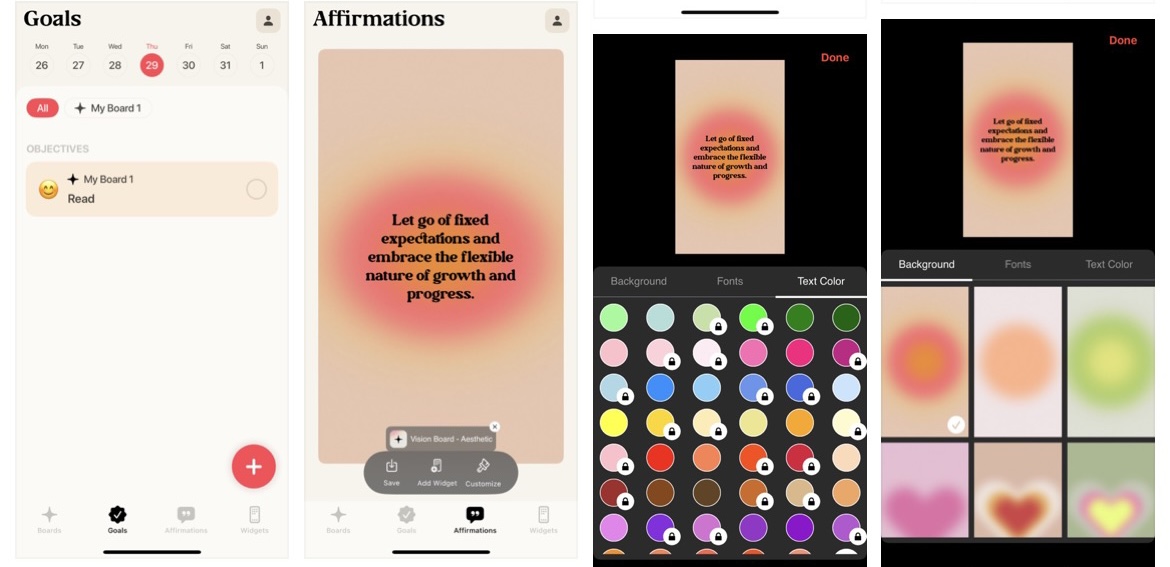
The app is free to download, but keep in mind that certain features, such as multiple vision boards and custom quotes, require in-app purchases at $20 per year.
✓ Pros
- easy to add images or quotes
- different board size and templeates
- goal tracker
- add custom quotes
- save image as wallpaper
- widgets and affirmations
✗ Considerations
- limited vision board functionality
- no full-screen image viewing, limiting vision board effectiveness
- paid features aren’t clearly marked, only revealed after creation
- Vision board creation requires all image slots in the chosen template to be filled before it can be completed
- no built-in image and small affirmation library, widgets not working
- final vision board may not be visually appealing
- only supports iPhone
Vision Board

Price: Free. Optional subscription for $3 per week, $6 per month or $30 per year
Free Trial: 3 days, ads
iPhone rating: 4.6
Time to create vision board: 10 mins
Vision Board is an app that can help you create life goals based on the principles of Feng Shui Bagua Map.
Firstly to create a vision board, you need to fill out 9 fields for different life areas and add a photo for each field to visualize your goals. Now there is an image library (Unsplash) available if you subscribe.
The app has a straightforward and user-friendly interface that allows you to set pictures for each different goal category and add captions and deadlines.
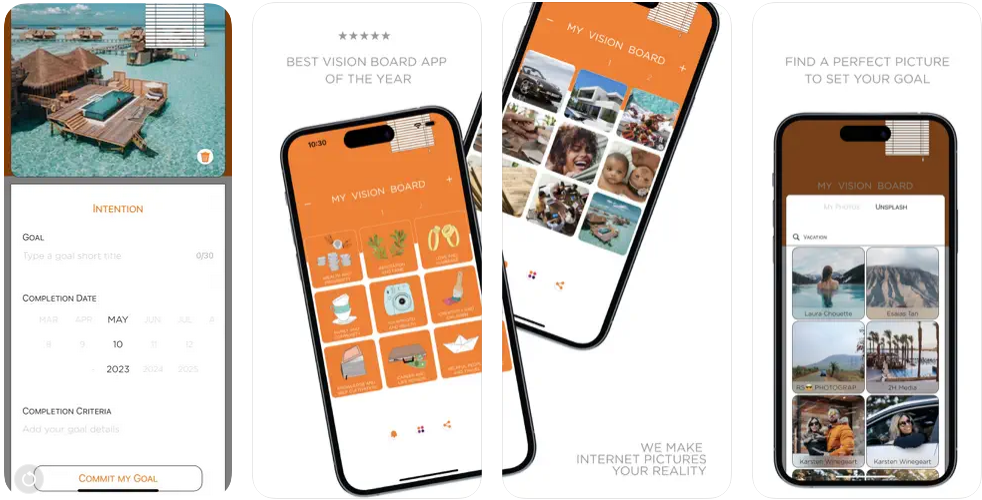
Unlike some other vision board apps, Vision Board doesn’t an affirmations library to choose from, and the final result also may not be visually appealing. However, the use of the Bagua Map is a unique feature that can help users apply the principles of Feng Shui to their goal setting.
You can access the premium features $3 per week, $6 per month, or $30 per year. With the premium version, you can create unlimited vision boards, remove ads, have access to the image library, create custom affirmations, and also customize your board themes to match your personal style. There’s also 3 days free trial, you can watch ads to get the features.
✓ Pros
- very simple interface, easy to use
- create goals using the Bagua Map / Feng Shui principles
- add custom captions and deadlines of your goals
- customizable background colors
- built-in image library
✗ Considerations
- no built-in affirmation library
- have to fill in 9 fields to get a vision board; 9-image limit per board
- final vision board may not be visually appealing
- ad for 30 sec to unlock premium feature like background color
Vision Board
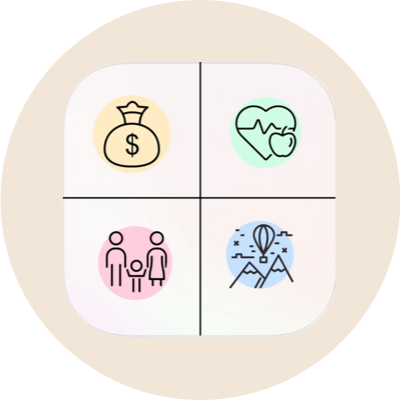
Price: Free. Optional subscription for $5 per week, or $30 per year
Free Trial: N/A
iPhone rating: 4.7
Time to create vision board: 5 mins
You can create one vision board with 4 images for your life areas for free.
Download
Creating a vision board first you choose images for the life areas Money, Health, Relationships and Travel. There is a very small built-in library for images with 10 images for each category. You can rename the name of your category and add your own text in one line. That’s it.
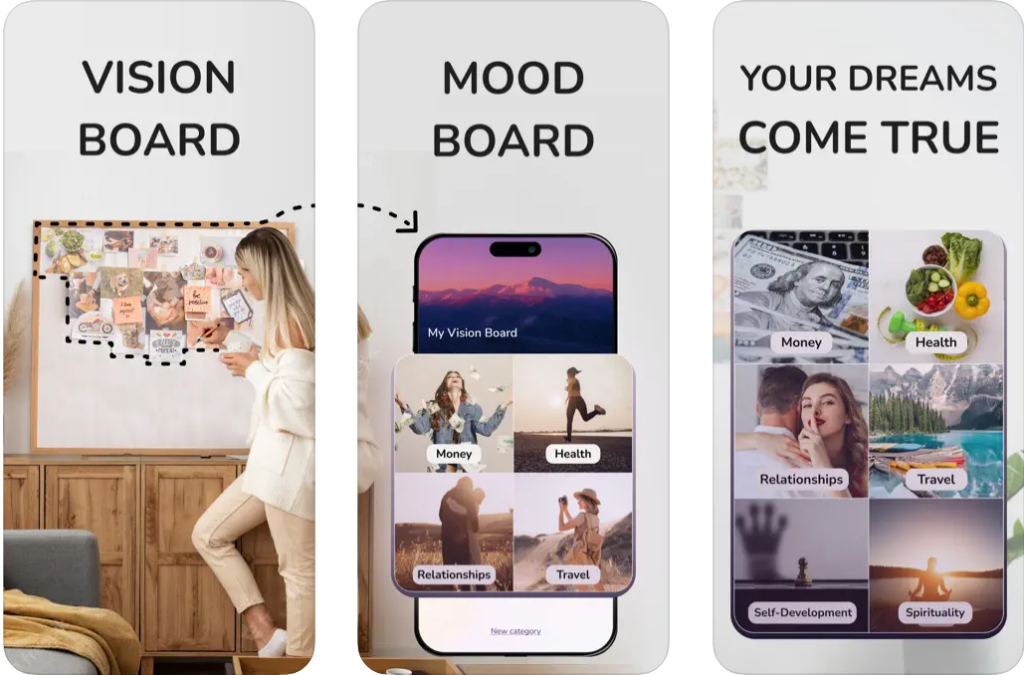
With the app you can easily apply the principles of Feng Shui / Bagua Map to your goal setting. There is only a tiny built-in image library.
You can also upload your own images or add additional categories (images) and create multiple vision boards and also export the vision board as screensaver.. However this are only paid functions.
Unlock all premium feature for $5 per week or $30 per year. There’s no free trial.
✓ Pros
- user-friendly interface
- covers life goals: Money, Health, Relationships, Travel
- upload own images or use tiny built-in Library (10 images per category)
- screensaver Export
✗ Considerations
- limited free version (4 images out of image library)
- key features require in-app purchases
- no widgets
- only supports iPhone
- limited vision board functionality
How to choose the best vision board iPhone app
Picking the perfect vision board app for your iPhone entails considering various factors, such as:
- Pricing. Numerous vision board apps offer a complimentary version with essential features, while others grant access to advanced options for an extra fee. Some apps may necessitate a subscription or a single payment to use their services after the trial is over.
- Special features. Take into account the features you desire in a vision board app, such as vision board slideshow with music, customizable layouts, photo library, preloaded inspirational images and quotes, or the ability to set reminders and track progress or have a gratitude journal.
- Ease of use: When selecting a vision board app, it’s important to find one with a user-friendly interface and intuitive navigation. This will help you create and edit your vision board without unnecessary complications, allowing you to focus on your goals and aspirations.
- Experience level. If you’re new to creating vision boards, look for an app that provides ample resources for beginners, such as guided tutorials or step-by-step instructions. More experienced users may appreciate advanced customization options and added features.
Frequently asked questions
What is the best free vision board app for 2025?
Many of the apps featured on our list provide a complimentary version along with the choice to subscribe for premium features access.
The Vision Board ++ free version is noteworthy, as it is one grants users access to nearly all the app’s features. At present, the complete vision board music slideshow, unrestricted access to over 1000 potent affirmations, and the ability to record your own voice for the music slideshow require a subscription.
For users primarily interested in a vision board with images and without extra features such as gratitude journaling, the free versions of Horizon and Hero21 Habit Tracker are definitely worth exploring.
What is the best free vision board app for iPad?
Vision Board ++ is the best free vision board app for iPad. This is the only app that allows you create multiple vision boards for free an adapts it’s beautiful layout perfectly to all iPad screen sizes. The free version is noteworthy, as it is one grants users access to nearly all the app’s features. It’s highly customizable, allowing users to add their own images or choose from a vast library. The ability to further personalize vision boards with texts, affirmations, and unlimited images per board in various layouts makes it stand out.
At present, only the complete vision board music slideshow, unrestricted access to over 1000 potent affirmations, and the ability to record your own voice for the music slideshow require a subscription.
Do vision board apps really work?
Motivating factors play a significant role in helping individuals reach their goals. Understanding these factors can help us harness their power to stay focused and committed to our objectives. Here are some key motivating factors backed by scientific research:
- Intrinsic motivation: Intrinsic motivation refers to engaging in a task or pursuing a goal because of the inherent enjoyment or satisfaction derived from the activity itself (Deci & Ryan, 2000). Research has shown that individuals with higher intrinsic motivation are more likely to persist and achieve their goals (Ryan & Deci).
- Self-efficacy: Self-efficacy, or belief in one’s ability to perform a task, has been found to be a critical factor in goal achievement (Bandura). People with high self-efficacy are more likely to set challenging goals, persist in the face of obstacles, and ultimately succeed in attaining their objectives.
- Goal-setting: Establishing specific, measurable, achievable, relevant, and time-bound (SMART) goals is an effective method for increasing motivation and enhancing goal attainment (Locke & Latham). Research has demonstrated that setting clear and challenging goals can lead to improved performance and increased motivation.
- Social support: Social support from friends, family, and peers can provide motivation and encouragement in the pursuit of goals (Cohen). This support can take various forms, such as emotional, informational, or tangible assistance, and has been shown to positively impact goal achievement.
- Positive reinforcement: Receiving positive feedback or rewards for progress towards a goal can increase motivation and commitment (Skinner). This reinforcement can help individuals maintain focus and momentum as they work to achieve their objectives.
It’s essential to recognize and utilize these motivating factors in order to stay dedicated and achieve success in reaching your goals. Combining these factors with practical strategies, such as using vision board apps, or setting value orientated goals, can further enhance your chances of attaining your desired outcomes.
